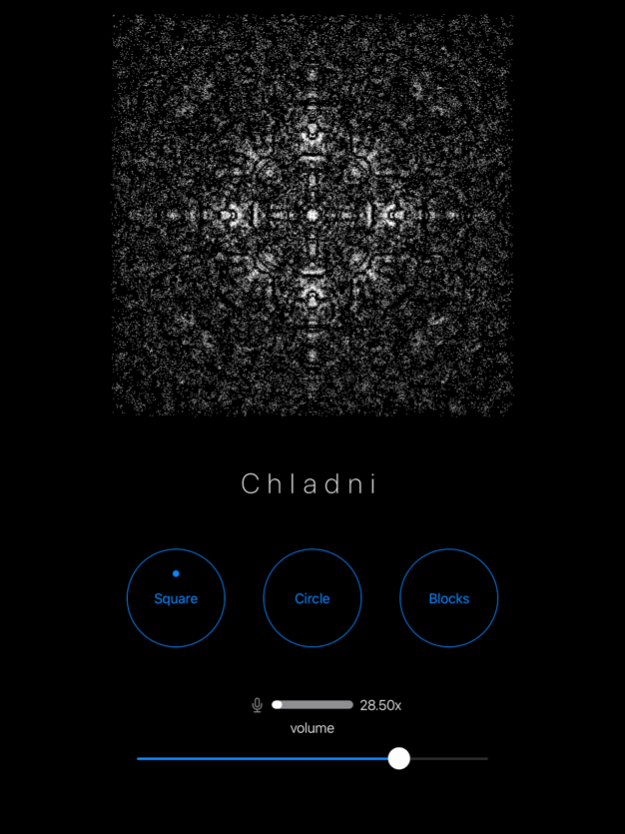Chladni Screen 2.1
Continue to app
Paid Version
Publisher Description
The cymatics application.
Real time audio.
Chladni figures were geometric figures first discovered by Robert Hooke in 1680 and was researched and published by Ernst Chladni in 1787.
These geometric figures are typically rendered on a rigid, vibrating membrane made from materials such as metal, plastic, glass, or bowl, covered with grains, like salt and sand, and changes shapes in response to different sounds that are transmitted by mediums such as speakers and actuators.
The study of such phenomena is also known as cymatics.
Chladni is able to simulate the phenomena digitally.
A further 3 programs can be displayed by pressing and holding each of the 3 mode buttons.
Some texts in this document are taken from the following Wikipedia Creative Commons license (inheritance).
https://en.wikipedia.org/wiki/Ernst_Chladni
Explore the wonders and beauty of the Chladni figures as it manifests from varying sound sources such as your voice and instruments!
Nov 19, 2023
Version 2.1
iOS 15 build.
The contents are the same except for the view behavior.
About Chladni Screen
Chladni Screen is a paid app for iOS published in the Audio File Players list of apps, part of Audio & Multimedia.
The company that develops Chladni Screen is Narumi Inada. The latest version released by its developer is 2.1.
To install Chladni Screen on your iOS device, just click the green Continue To App button above to start the installation process. The app is listed on our website since 2023-11-19 and was downloaded 2 times. We have already checked if the download link is safe, however for your own protection we recommend that you scan the downloaded app with your antivirus. Your antivirus may detect the Chladni Screen as malware if the download link is broken.
How to install Chladni Screen on your iOS device:
- Click on the Continue To App button on our website. This will redirect you to the App Store.
- Once the Chladni Screen is shown in the iTunes listing of your iOS device, you can start its download and installation. Tap on the GET button to the right of the app to start downloading it.
- If you are not logged-in the iOS appstore app, you'll be prompted for your your Apple ID and/or password.
- After Chladni Screen is downloaded, you'll see an INSTALL button to the right. Tap on it to start the actual installation of the iOS app.
- Once installation is finished you can tap on the OPEN button to start it. Its icon will also be added to your device home screen.